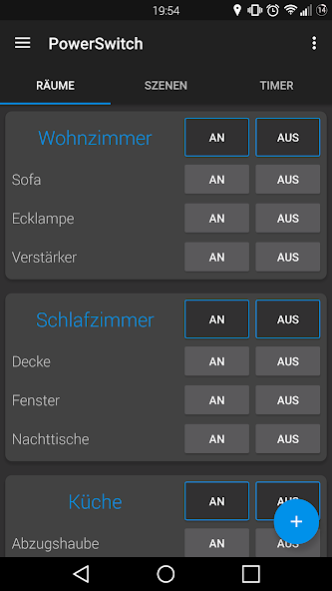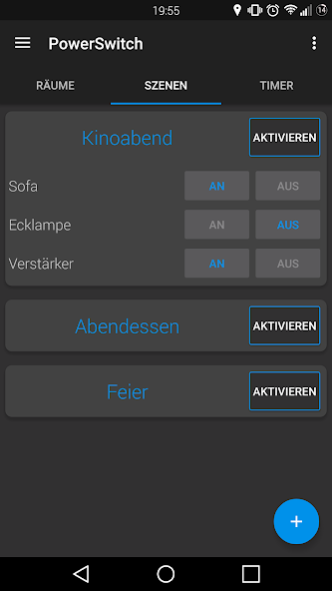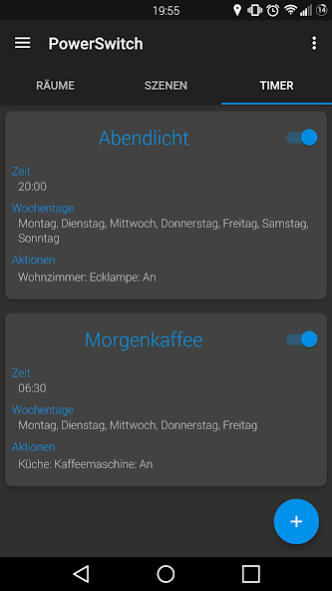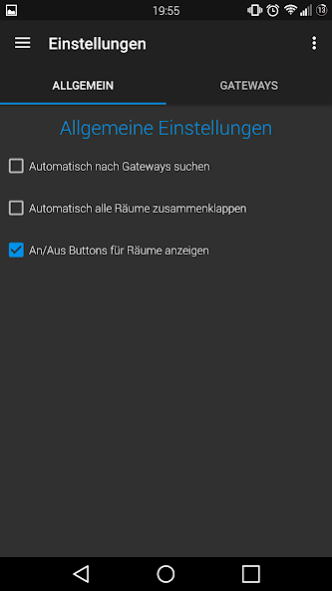PowerSwitch 1.6.1
Continue to app
Free Version
Publisher Description
PowerSwitch can control your 433MHz power plugs using your smartphone.
NOTE:
Current smartphones are not able to send or receive signals in the 433MHz range. To be able to control 433MHz power plugs with PowerSwitch one of the supported gateways is required.
Features:
+ Support for various Brands and Models
+ Group Receivers in Rooms and Apartments
+ Switch Rooms with one tap
+ Scenes
+ Automatic Gateway detection
+ Multiple gateways
+ Remote control via internet (using dyndns and port forwarding)
+ Automation using Timers
+ Geofences for Position based automation
+ Stock Alarm Clock Support
+ Sleep As Android Support
+ Widgets
+ NFC Support
+ Android Wear App
+ Tasker & Llama Support (API & Plugin)
+ Backup & Restore
+ Material Design
Tested Models:
BAT:
+ RC 3500-A IP44 DE
+ RC AAA1000-A IP44 Outdoor
Brennenstuhl:
+ RCS 1000 N Comfort
+ RCS 1044 N Comfort
Intertechno:
+ CMR 1000
+ CMR 300
+ CMR 500
+ IT 1500
+ ITL 500
+ ITR 1500
+ ITLR 300
+ ITLR 3500
+ PA3 1000
+ YCR 1000
Elro:
+ AB440D 200W
+ AB440D 300W
+ AB440ID
+ AB440IS
+ AB440IL
+ AB440S
+ AB440SC
Mumbi:
+ m-FS300
Pollin Electronic:
+ Set 2605
Rev
+ Ritter
+ Telecontrol
Vivanco:
+ FSS 31000W
+ FSS 33600W
Not supported models:
- Home Easy
All Home Easy models use encrypted communication so unfortunately we are not able to connect to them.
More informations at: http://power-switch.eu
Forum: http://forum.power-switch.eu/
G+ Community: https://plus.google.com/communities/101925642491277812164
About PowerSwitch
PowerSwitch is a free app for Android published in the Food & Drink list of apps, part of Home & Hobby.
The company that develops PowerSwitch is Markus Ressel. The latest version released by its developer is 1.6.1.
To install PowerSwitch on your Android device, just click the green Continue To App button above to start the installation process. The app is listed on our website since 2016-04-16 and was downloaded 6 times. We have already checked if the download link is safe, however for your own protection we recommend that you scan the downloaded app with your antivirus. Your antivirus may detect the PowerSwitch as malware as malware if the download link to eu.power_switch is broken.
How to install PowerSwitch on your Android device:
- Click on the Continue To App button on our website. This will redirect you to Google Play.
- Once the PowerSwitch is shown in the Google Play listing of your Android device, you can start its download and installation. Tap on the Install button located below the search bar and to the right of the app icon.
- A pop-up window with the permissions required by PowerSwitch will be shown. Click on Accept to continue the process.
- PowerSwitch will be downloaded onto your device, displaying a progress. Once the download completes, the installation will start and you'll get a notification after the installation is finished.